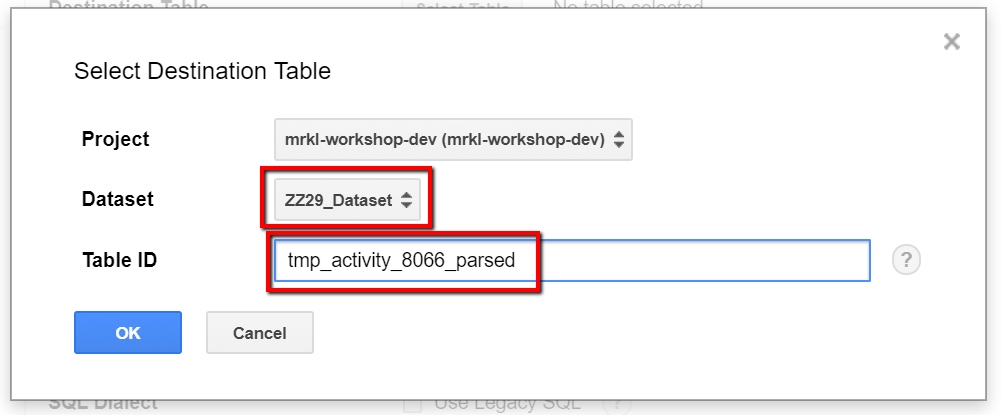Step 2 - Parse out u3 Variable for prospect_id
The first step will be to extract/parse out propsectids from the activity table which is hidden in the OtherData field under U3 Variable. (The prospect_id is generated in Pardot, transmitted in certain HTTP Get requests, which show up in DCM; these IDs will be used to tie DCM to Pardot.) In addition to just parsing out the prospect_ID we parse out a few other variables for future exploration and a more thorough analysis of a user's journey
NOTE: Ensure you copy the #standardSQL a the top of the query so that it ensures the correct engine is used
#standardSQL
SELECT
_PARTITIONTIME AS pt,
*,
REGEXP_EXTRACT(REGEXP_EXTRACT(Other_Data,r'u3=.*?\|;'),r'=([0-9]{1,}?)\|' ) pardot_visitor_id,
REGEXP_EXTRACT(REGEXP_EXTRACT(Other_Data,r'u3=.*?\|;'),r'\|([0-9]{1,}?)\|' ) prospect_id,
REGEXP_EXTRACT(REGEXP_EXTRACT(Other_Data,r'u3=.*?\|;'),r'\|([0-9]{1,}?);' ) ON24,
REGEXP_EXTRACT(REGEXP_EXTRACT(Other_Data,r'oref=http.*'), r'oref=(.*)') oref_url,
TIMESTAMP_MICROS(Event_Time) AS Event_Time_Converted
FROM
`mrkl-workshop-dev.MRKL_DCM.p_activity_8066`
WHERE
REGEXP_CONTAINS(Other_Data, r'u3=(.*?)\|(.*?)\|(.*?);')
AND Advertiser_ID IN ("5218710")
AND LENGTH(REGEXP_EXTRACT(REGEXP_EXTRACT(Other_Data,r'u3=.*?\|;'),r'=[0-9]{1,}?\|' ))>=0
Resulting Table: Using the “Save as Table” button in the query results pane, create:
Dataset: [your-dataset-name]
Table ID: tmp_activity_8066_parsed