Using Chrome RDP Plugin (Mac & Windows)
Ensure you have the Chrome RDP Plugin installed. In the Compute Engine list, locate your VM and then click the RDP button
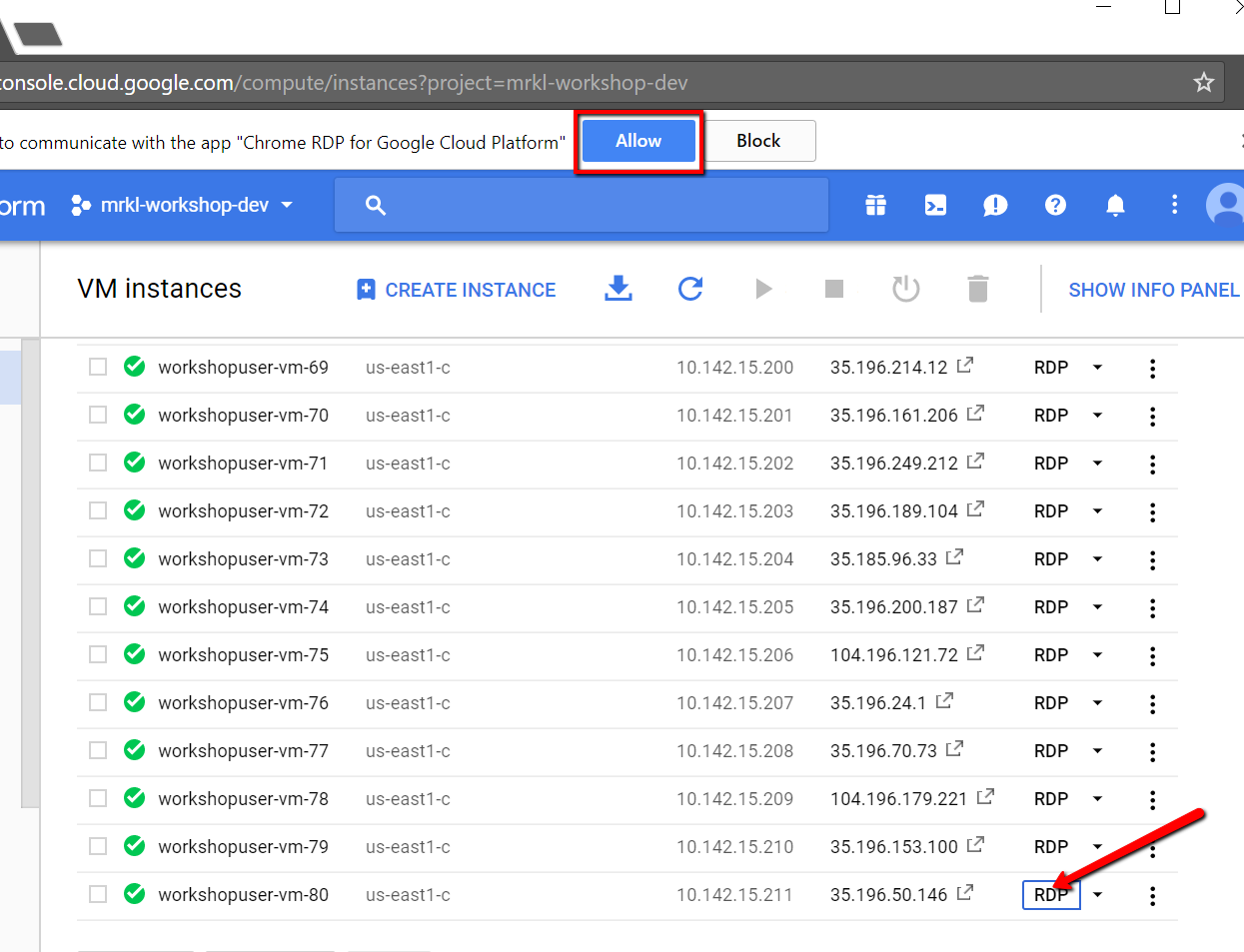
Click the Cancel button because the first thing we want to do is to setup the Chrome RDP Window to default to Full Screen.
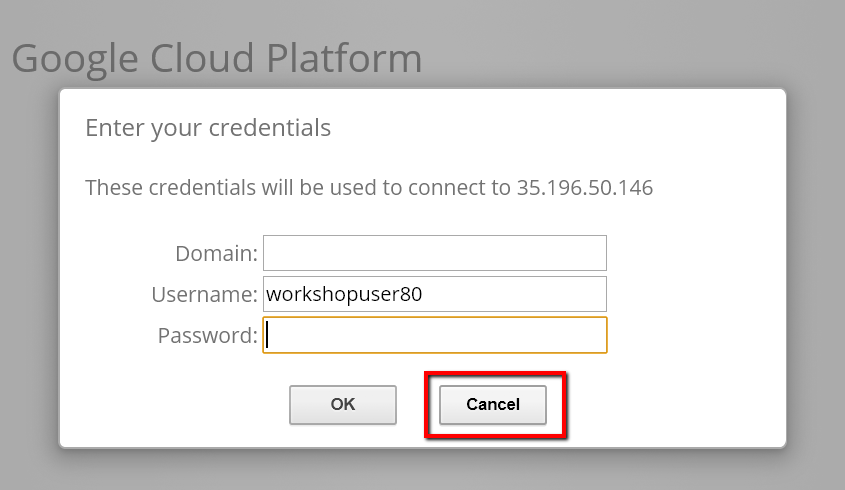
Once you've clicked Cancel, Click the Options in the top left hand corner of the window
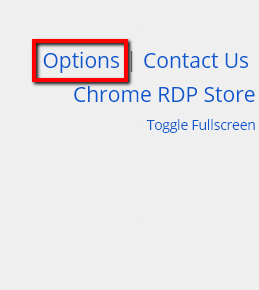
Click the Resolution dropdown and select Full Screen then click OK
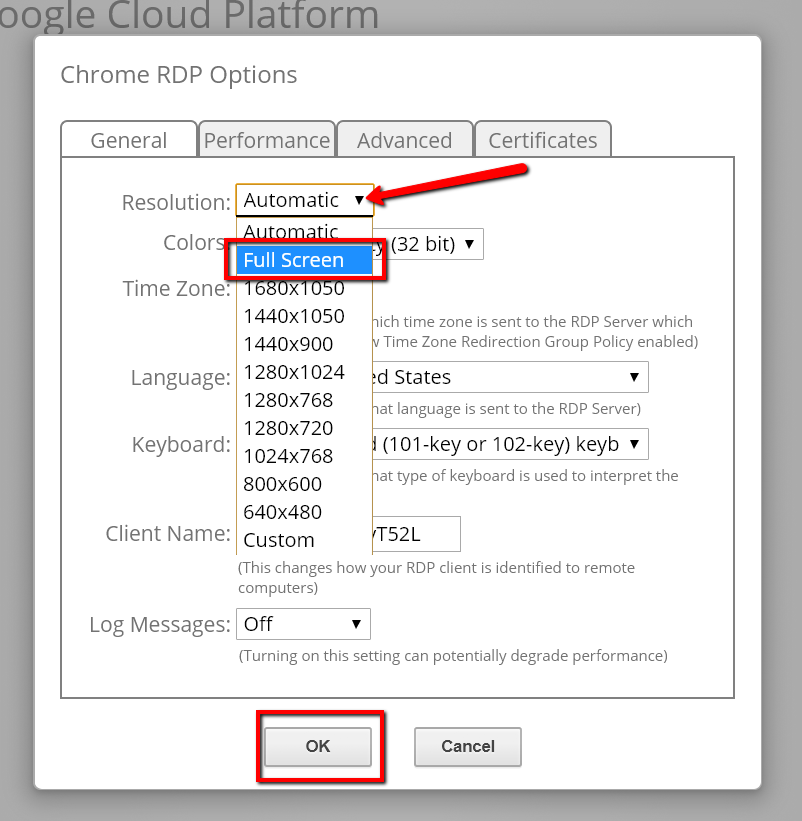
Now close the Chrome RDP window
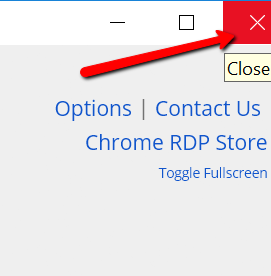
Click the RDP button from the Google Console page again (as you did in the first step)
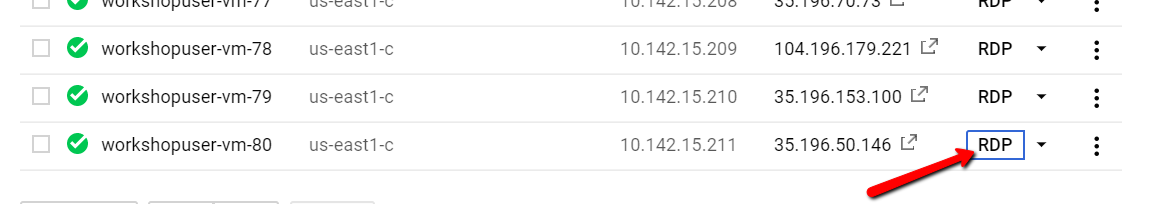
Now enter your GCP password (the username should already be populated for you). Then click OK
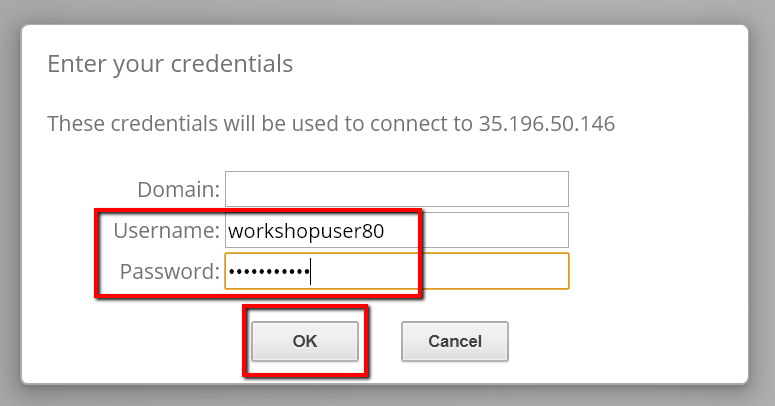
You should now be working with the Tableau VM